1. Go to http://www.worldcat.org/.
2. Click on the Books tab and search for the book.
 3. Click on the book title from the results, then click Cite/Export and select Export to EndNote/Reference Manager.
3. Click on the book title from the results, then click Cite/Export and select Export to EndNote/Reference Manager.
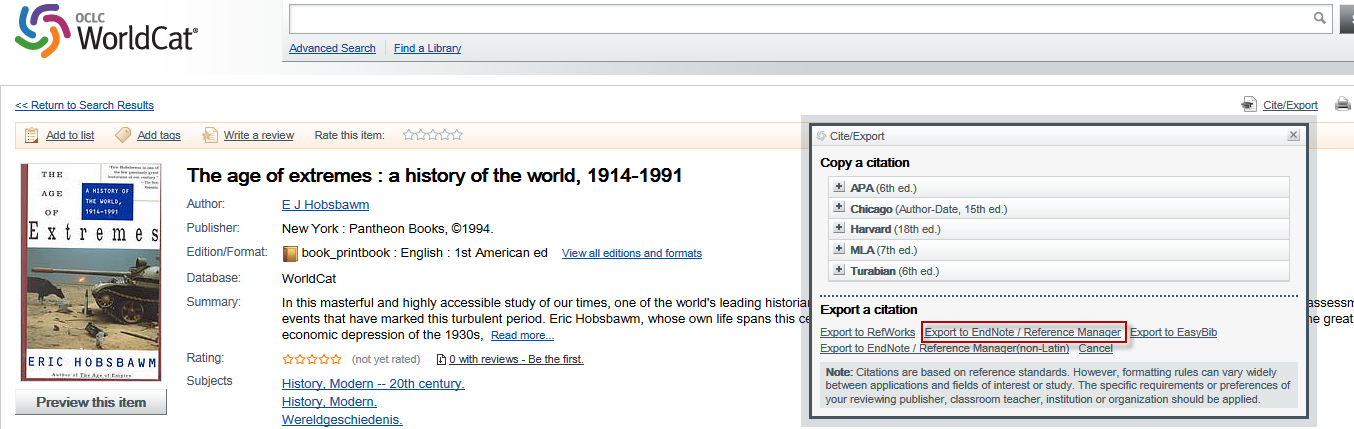
4. Select Open With Endnote, and the reference will be placed in your Imported References group. You can move it into another group by selecting it, right clicking it, and choosing Add Reference To.
